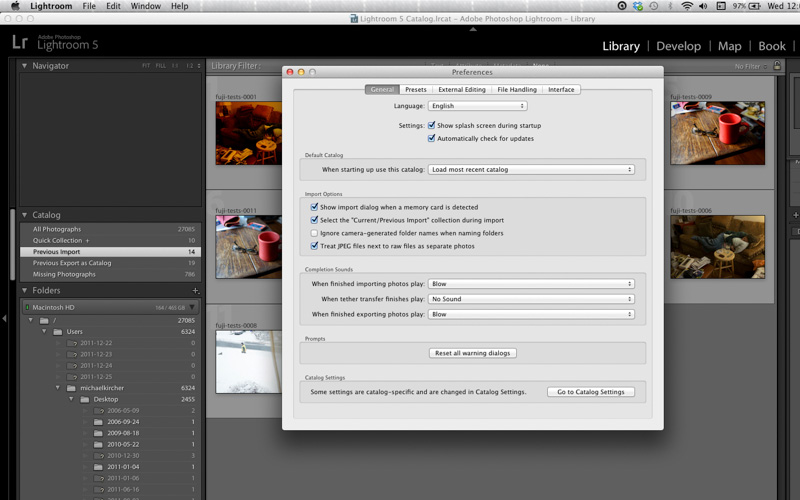A recent discussion with a photog friend sparked this post.
Ever wondered why you could never see your JPEG files after an import into Lightroom? I mean, you shot RAW + JPEG, right? You loaded the card with both the RAW files and the JPEG files into your card reader, right? And you imported the entire card, right? So where are those JPEGs?
Turns out it’s an easy fix. (At least from this point forward.) There is a toggle to check in Preferences, but by default Lightroom leaves it unchecked.
When you’re in Lightroom, up in the left hand corner, click on the word “Lightroom”, then click Preferences; on the General settings page you should see Import Options, under that is “Treat JPEG files next to RAW files as separate photos.” Check that box. You’re done. (Screenshot below:)
Now, should you do this? Well if you have a ton of space on your HD and you truly feel a need for it, meaning you can shoot quality JPEGs and plan to do minimal post production but want the RAW file just in case, then sure. But I can’t see doing that too often. For me, I’d rather shoot one or the other. Most often RAW, of course. But there are occasions where I’ll shoot straight JPEGs and be done with it.
In the end it’s a personal choice. If I’ve missed a truly compelling reason to always shoot RAW+JPEG, please let me know in comments.
Cheers.